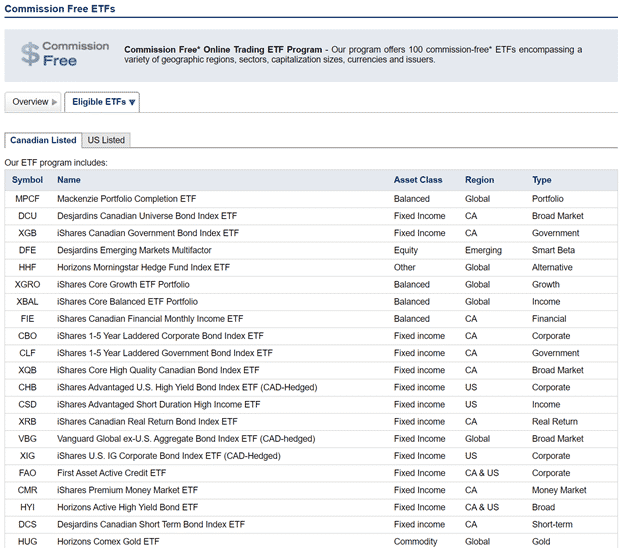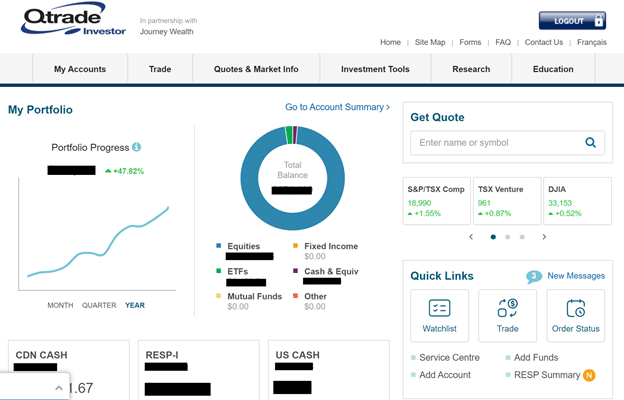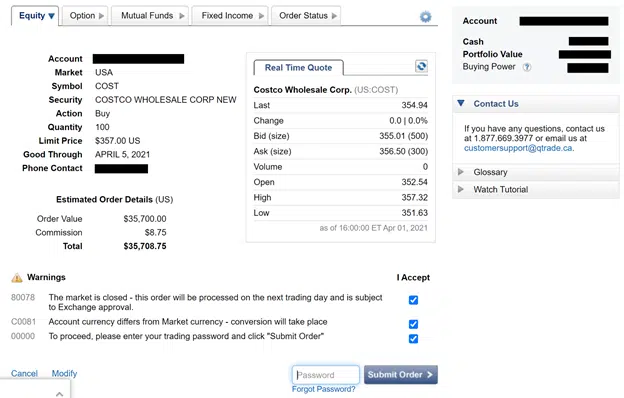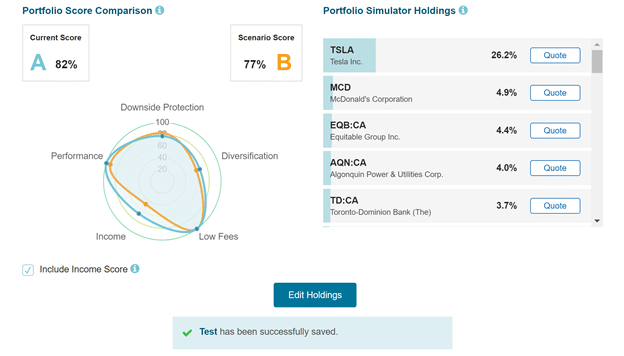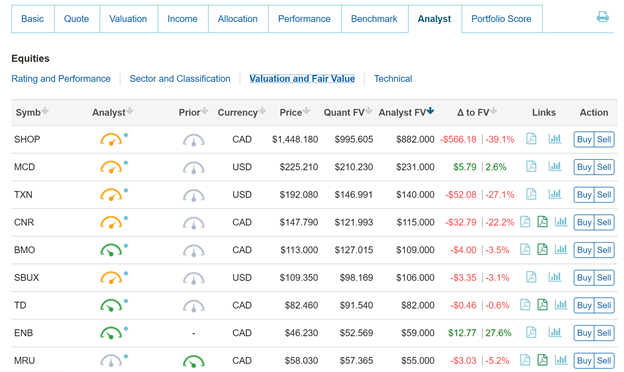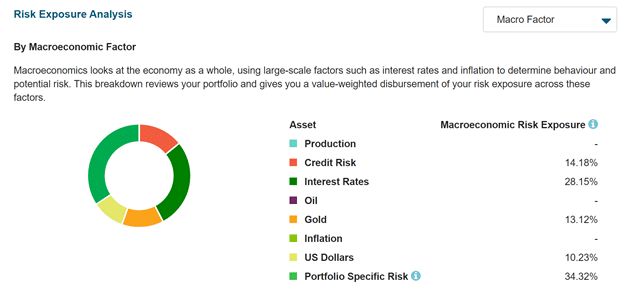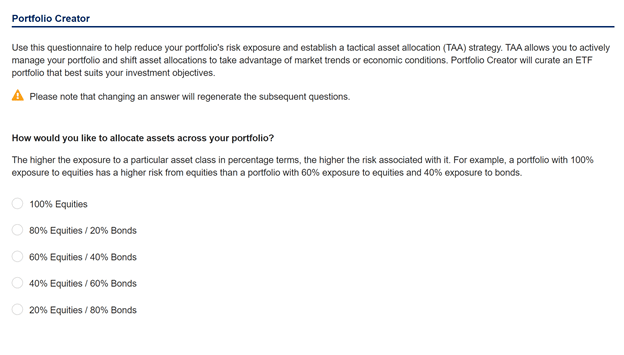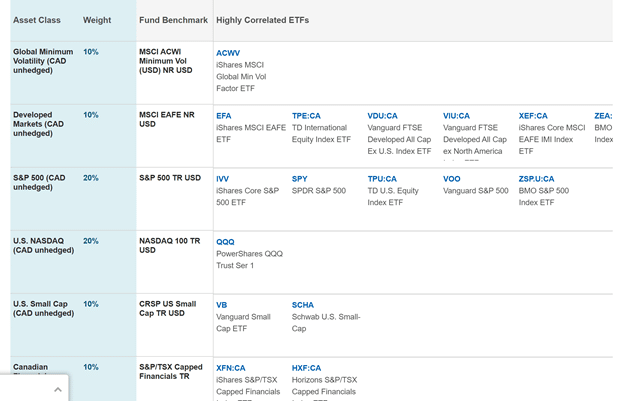Qtrade Review in March 2025 – Qtrade Commissions, Fees and More
Qtrade Review Summary
Qtrade is consistently at the top of many brokerage reviews, and the ability for Canadians to both buy and sell commission free ETFs is a game changer.
The brokerage also has some of the best customer service in the country, and a tool kit of added features more than justifies the higher commission costs. Its mobile platform is basic, but its browser based platform is excellent.
This is one of the more underrated, unknown brokerages here in Canada, and is one that I think a lot of Canadians may be overlooking for more popular ones with heavier marketing budgets.
Overall Rating: 4.5/5 stars
Accounts
Commissions
Customer Service
Security
Platforms
Extras
In our continued goal to review all of the discount brokerages here in Canada for those who are looking to get started buying stocks, today lands us on Qtrade.
And, when we think of all the brokerages here in Canada, Qtrade is probably the one you’ve never heard of.
In fact, many of our readers and Stocktrades Premium members actually confuse “Qtrade” with being slang for Questrade.
However, they’re very different, and in this in-depth Qtrade review, we’re going to go over what separates Qtrade from the rest, what makes it better and most importantly what makes it worse.
Like all of our other reviews, we’re going to go over 6 key elements that need to be looked at before choosing a brokerage:
- Account types
- Commissions
- Customer Service
- Security
- Platforms
- Extras
So as we always do, lets first start with the most basic review, which is the brokerages account types.
Qtrade account types
Qtrade offers the following types of registered accounts for those looking for tax free investments, or to start saving for their children’s education:
- Tax Free Savings Account
- Registered Retirement Savings Plan
- Locked-in Retirement Account
- Registered Education Savings Plan
- Retirement Income Fund
- Life Income Fund
The company also has a plethora of cash and margin accounts available for individuals and corporations, such as:
- Individual
- Joint
- Trust
- Estates
- Society
- Religious organizations
- Company
Although many investors are concerned with the account types their brokerage offers, this is pretty much a level playing field across all major bank and discount brokerages here in Canada.
It used to be an issue, but this was one of the easiest things for brokerages to close the gap on in terms of competition, and most have done it now.
However, one thing you won’t find on Qtrade is the ability to trade cryptocurrency directly. For that, have a read of our Bitbuy review.
Qtrade commissions
As with most brokerage reviews we do here at Stocktrades, we tell readers to not get tunnel vision when it comes to commissions.
There is more to a brokerage than simply the price you pay to make a trade.
However, it is a critical aspect for many, so lets dive into Qtrade’s commissions and fees.
Qtrade has a very simple commission structure that is based on two things:
- The amount of trades you make in a quarter
- The amount of money inside of your account
For now, lets focus on the commissions that the vast majority of investors will fall under, and that is you don’t make more than 150 trades in a quarter, and you don’t have a balance of more than $500,000.
Qtrade Basic Commission
| Type | Cost |
| Stocks & ETFs | $8.75 |
| Options | $8.75 + $1.25 a contract |
| Mutual Funds | Free |
| Fixed Income | $1 per $1000 face value, minimum $24.99 max $250 |
At $8.75 a trade, Qtrade does have some of the highest commissions in the industry.
It’s lower than the $9.95 RBC Direct Investing charges, but significantly higher than the $4.95 available to Questrade clients.
Now, if you happen to be an active trader (over 150 trades a quarter) or have a large account balance (over $500,000), commissions do get a little better, highlighted below.
Qtrade Active Commission
| Type | Cost |
| Stocks & ETFs | $6.95 |
| Options | $6.95 + $1.25 a contract |
| Mutual Funds | Free |
| Fixed Income | $1 per $1000 face value, minimum $24.99 max $250 |
Keep in mind, that the $500,000 minimum is across all your accounts at Qtrade, not just for a single account.
Overall, commissions are nothing to write home about at Qtrade, but they are competitive.
Qtrade’s commission free ETF list
**As of April 8th 2021, subject to change**
One the key things that makes Qtrade a huge option for beginner investors is the fact that it allows you to choose from over 100 ETFs to buy and sell commission free.
This is a huge differentiator than a brokerage like Questrade, as although Questrade allows you to buy commission free, they don’t allow you to sell commission free.
However, I’d like to see this list expand a bit, as although they do allow for the buying and selling commission free, other brokerages have a much wider selection of commission free buys.
And if we take into consideration we should be investing for the long term, the benefit of selling the ETF’s for no commission loses its luster.
If we’re buying now planning to hold for 10+ years, I’m not too worried about what it would cost to sell.
Nonetheless, it is a feature that is certain to attract new investors.
Next, lets look at fees.
Qtrade account fees
Unfortunately, the dreaded maintenance fee, or as Qtrade likes to call it the “Administration Fee”, still exists.
This isn’t unique to Qtrade, many brokerages have this.
The good thing about Qtrade, is it is very easy to get this fee waived, and the way in which they allow it to be bypassed is in fact encouraging saving.
Before we get into that though, lets table Qtrade’s different fees, including margin rates:
Qtrade Fees
| Admin Fee | $25/quarter unless you hold over $25,000, make minimum required trades, or set up recurring deposits |
| Account closure | $100 (within first year only) |
| Account Transfer Out | $150 |
| U.S. dollar registered accounts | $15/quarter |
Much like other brokerages Qtrade has other fees than the ones listed, such as getting charged for paper documentation or statement replacements. However, the ones above are the most notable.
Keep in mind, transfer fees are often absorbed by the receiving brokerage, so this fee will be charged by Qtrade, but is likely to be picked up by the brokerage you move to.
Confirm prior to moving to see if your new brokerage will cover the costs.
How can I avoid Qtrade’s quarterly administration fee
Fortunately, Qtrade not only makes it very easy to avoid the administration fee charged on its accounts, but one of the methods actually encourages long term savings.
Here’s how you can avoid the brokerages quarterly fee:
- Hold a balance of $25,000 or more
- Make the minimum number of commissionable trades
- Qualify for their Young Investor Offer (age 18 to 30, and contributing $50 a month)
- Set up automatic contributions of $100 or more a month to your account
Keep in mind as well, the Young Investor Offer lowers your commissions to $7.75 for stocks and ETFs.
Qtrade customer service
In 2023, I believe there is one thing that is absolutely key when it comes to a discount brokerage, and that is customer service.
For a seasoned investor like me, or the many other Canadians who’ve been investing for decades, the need to use customer service features may not arise. For me, I’ve had to contact my brokerage maybe 3-4 times in the last 5 years.
However, with the plethora of new investors entering the markets in 2020 and 2021, many will be making inquiries on a consistent basis as they learn to navigate the markets.
So, customer service is huge.
Qtrade has 3 primary ways to be contacted. By phone, live chat, or e-mail.
With the surge in new investors, hold times are inevitable. We won’t fault Qtrade or any other brokerage for that. But the key thing that separates Qtrade is the fact you don’t have to sit on hold.
In my opinion, Qtrade has the best customer service out of any major brokerage here in Canada.
Qtrade security
When it comes to your money, Qtrade takes it seriously.
In fact, the company requires you to use browsers that support 256-bit encryption, and has enabled 2 factor authentication to ensure that access to your account is only made by those who should be in it.
The company also offers a plethora of handy articles to help you ensure that your money is safe.
The company offers what they call their “Qtrade Investor Internet Security Guarantee” exclusively for Qtrade Investor account holders, in which you will be reimbursed 100% of your funds in the event of unauthorized brokerage activity.
However, keep in mind you need to follow customer responsibilities to qualify for this benefit, which includes things like protecting your passwords and not giving them out, using a firewall and having up to date antivirus software.
Qtrade is both a member of the Investment Industry Regulatory Organization of Canada (IIROC) and the Canadian Investor Protection Fund (CIPF), which will protect your money up to $1 million in the case of insolvency.
In terms of security, Qtrade is top notch. There’s not much more to say.
Qtrade platforms
In terms of browser based platforms, I believe that Qtrade has one of the best in the country.
I found it much more intuitive and user friendly than any of the major bank brokerages and even Questrade.
I also like the fact that when you go to enter an order as you’ll see below, it requires you to enter your password.
For some this could be considered a nuisance. But we’re dealing with our hard earned money here.
The horror stories I’ve heard from accounts being hacked and securities being bought and/or sold without the clients permission is prevented with a relatively simple step like this.
Qtrade offers a ton of options directly from a tabulated browser window that allows you to access all of the following on your own portfolio:
- Quotations
- Company valuations
- Income distributions
- Holdings allocation
- Overall portfolio performance
- Performance against your benchmark
- Analyst ratings and estimates on companies you hold
- Overall portfolio scores
And, one of the strongest features of its platform is the ability to simulate how particular additions or subtractions of stocks would impact your overall portfolio score.
Overall, Qtrade has the most features I’ve witnessed on a browser based platform, and it’s not even close. If I were to explain all the features in depth, this article would be 5 times the size it currently is.
One of the most frustrating things about browser platforms is you often have to jump through 5 different windows and manually jot down different numbers to get to the end goal of knowing your overall portfolio allocations or returns.
With Qtrade, you simply have to click a single tab.
Both new and seasoned investors will find their platform extremely handy.
Qtrade’s mobile platform
Qtrade does have a mobile app, however the application is quite limited, and serves up nowhere near the features its desktop platform does.
If you’re using the mobile app, it is likely to just check up on account balances and maybe put in very simple order entries. The brokerage is definitely more suited for stationary investors, not ones who are constantly looking to make trades on the go.
Qtrade extras
I went over a few of the brokerage’s extra features above in the platform overview, like its portfolio simulator. However, the brokerage still has plenty more to talk about.
Qtrade has the most user friendly analyst overview I’ve witnessed out of any brokerage, and it also includes an easy to read fair value analysis and technical indicator screens for new investors. Seasoned investors however, especially those on the technical side, may want to see actual number figures.
But for those who just want to see overall sentiment or discounted cash flow analysis summed up in a few lines, it’s excellent.
The company also offers stock screeners that offer real times quotes and quantitative metrics, along with many other analysis tools including what your portfolio is exposed to in terms of overall macroeconomic risks, which I have yet to see with another discount brokerage.
Qtrades portfolio creator tool
We found this extra feature to be unique enough that it needs its own section. Qtrades portfolio creation tool will walk you through a simple survey to make an example ETF portfolio that may suit your needs.
When we launched the tool, we were first asked what our overall allocation should be, as you can see in the image below.
After we selected a makeup, the portfolio creator asked us if there was any sectors we’d like to avoid, such as oil and gas.
When we selected no, it then went through a more thorough analysis, asking us what we wanted our max exposure to be to a particular sector.
Finally, it asked us whether or not we wanted exposure to REITs, and international equities.
Our selection was 100% equities. So, I would imagine the questions would be different if fixed income was selected. Keep this in mind.
The end result was an in-depth overview of the ETFs that I could build a portfolio with that suited my answers.
Overall, I don’t think there is a better brokerage in the country when it comes to extra tools and options, making Qtrade’s extra commissions more than justified.
Overall, Qtrade is one of the best brokerages in Canada
Many investors get tunnel vision when it comes to commissions with a brokerage. They want to save a buck or two on a trade to feel like they’re getting the best deal possible.
But the thing is, would you be willing to pay an extra buck or two a trade to have access to extra features?
For some, the answer would be no. And if that is the case, then you might be wise to chase the cheapest commissions.
But if you’re really looking to utilize some amazing tools to help you earn more, Qtrade’s higher commissions are well worth the cost when you consider what you’re getting.